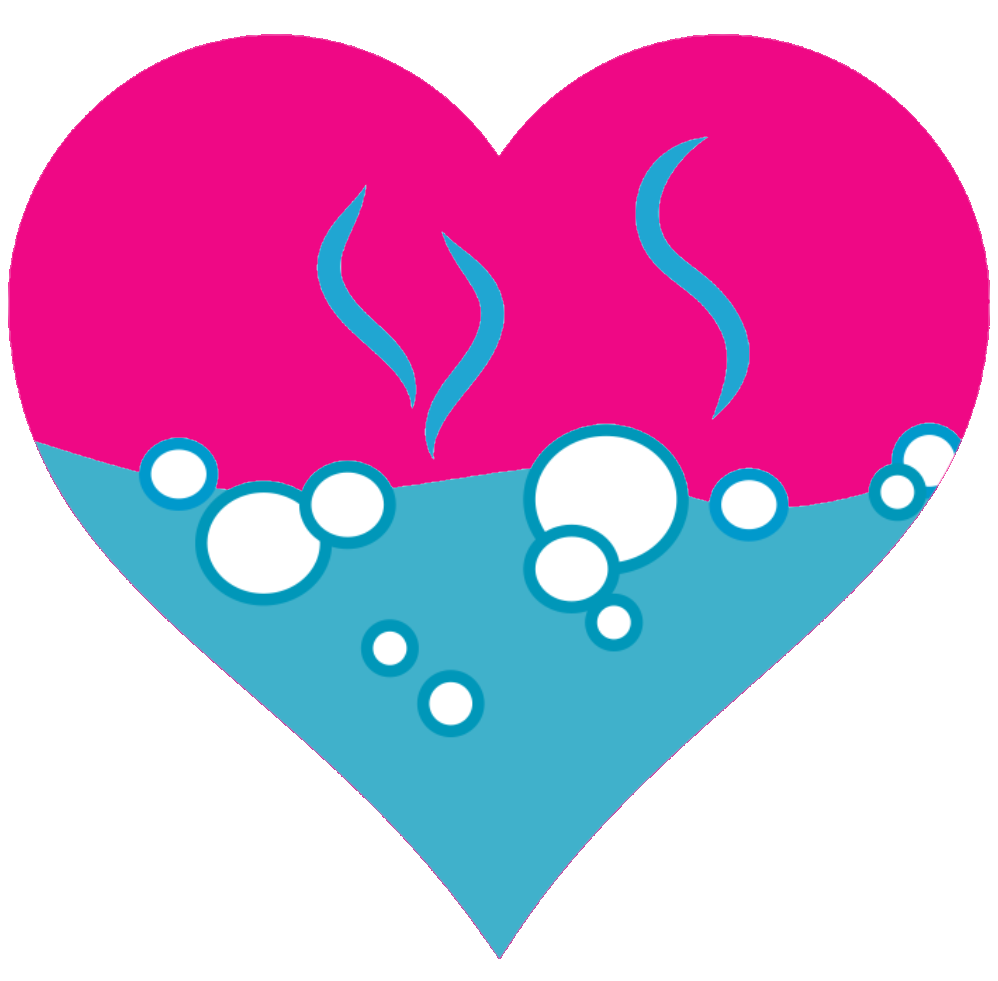Register a New Resource
Register your business, organization, or community resource to help those in need. All submissions will be verified by volunteers before appearing on the map.
Create an Account
Creating an account allows you to manage your resources, receive notifications, and track your contributions.
You can still submit resources without an account, but you won't be able to manage them later.
Import Resource Data
Import resources in bulk using JSON format. This is useful for adding multiple locations from community resource guides or other datasets.
Data Format Instructions
Your JSON data should contain an array of location objects. Each location should include: name, address, latitude, longitude, category, and services at minimum.
JSON files only, up to 10MB
About the Resource Map
Our Mission
Heartwarmers is a community-driven project designed to connect vulnerable populations with essential resources in their local area. Our mission is to prevent suffering and save lives by making it easier for people to find what they need when they need it most.
Following a natural disaster that displaced many people in our area, we recognized the urgent need for a centralized, easily accessible resource map. Heartwarmers aims to bridge the gap between those providing vital services and those in need of them.
How to Use This Map
- Find Resources: Use the search bar to find resources by name or type. You can also filter by category and distance.
- View Details: Click on a marker to see more information about a resource, including hours, services, and requirements.
- Get Directions: Click the "Directions" link in a resource's popup to get directions from your current location.
- Add Resources: If you know of a resource that's not on the map, please add it using the "Add Resource" tab.
Get Involved
There are many ways you can contribute to the Heartwarmers Project:
- Register your business or organization as a resource provider
- Volunteer to verify resource information
- Contribute to the open-source development of the platform
- Help distribute information about available resources to those in need
- Donate to support the ongoing development and maintenance of the platform
Contact us at contact@heartwarmers.org to learn more about how you can help.